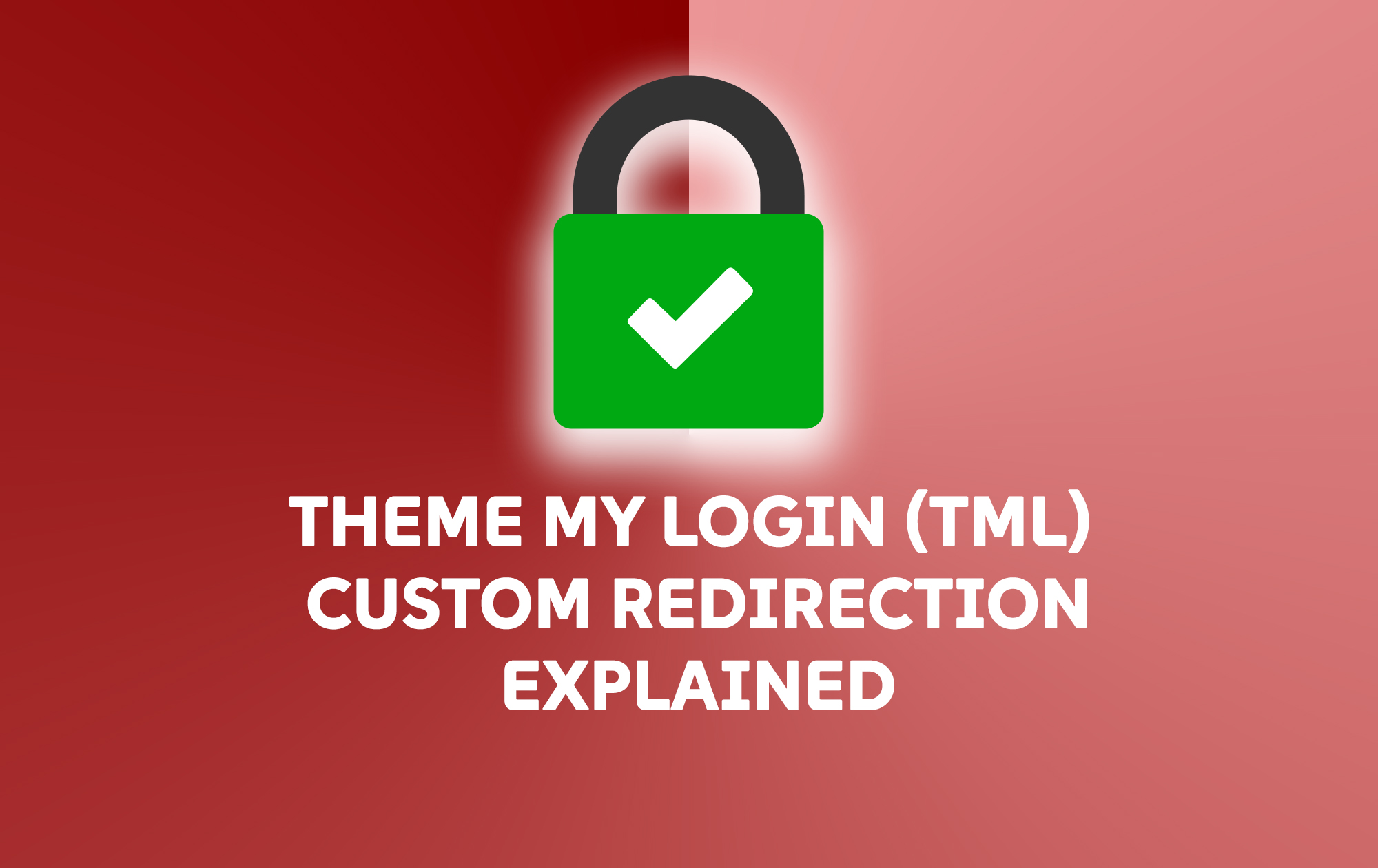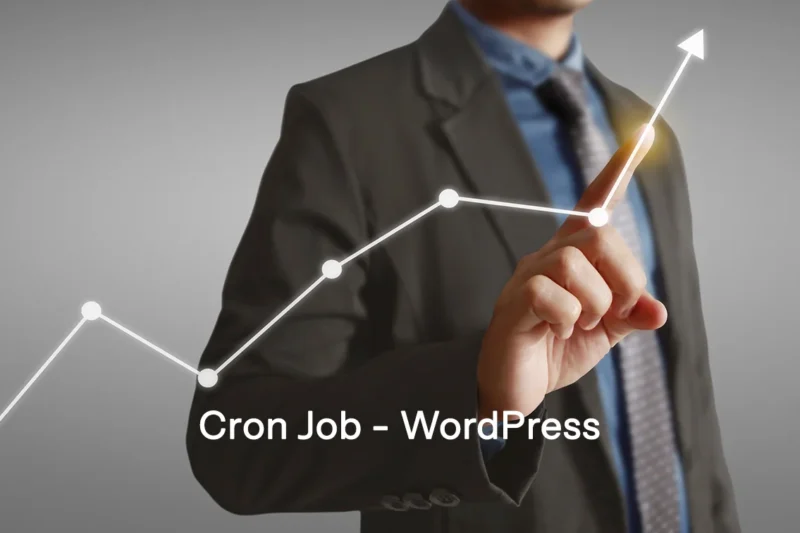Introduction Headless WordPress with Faust.js provides a powerful way to build modern web applications using React and GraphQL while keeping WordPress as the CMS. This guide will walk you through … How to Set Up a Headless WordPress Blog Using Faust.js and Node.jsRead more
WordPress
How to Create a Toggle Dark Mode on Your Website Using CSS and JavaScript
Dark mode is becoming increasingly popular among users for its aesthetic appeal and reduced eye strain. In this blog post, we’ll explore how to implement a toggle switch for dark … How to Create a Toggle Dark Mode on Your Website Using CSS and JavaScriptRead more
Theme My Login (TML) – Custom Redirection Explained
Do you want to control where users are redirected after logging in or registering on your WordPress website? With the Theme My Login plugin, you can implement custom redirection logic … Theme My Login (TML) – Custom Redirection ExplainedRead more
Unauthenticated Blind Server-Side Request Forgery Vulnerability (SSRF)
WordPress <= 6.4.3 – Unauthenticated Blind Server-Side Request Forgery vulnerability (SSRF) What is SSRF? A blind server-side request forgery (SSRF) vulnerability in WordPress Core could potentially allow an attacker to … Unauthenticated Blind Server-Side Request Forgery Vulnerability (SSRF)Read more
What is Sitemap and how to create a sitemap
Sitemap is significant to a website. Folks search the net loads for one thing. If your website has what that exact person is trying to find, and your sitemap reports it, then you have got a brand-new client staring at your things.
Cron Job – WordPress Solution – Speed Up WordPress website
We usually encounter with Cron Job and most of the people don’t know how much it can impact Speed of WordPress website if you did wrong with Cronjobs. In this … Cron Job – WordPress Solution – Speed Up WordPress websiteRead more
WordPress Security – Login unauthorized Errors removal and Website Logo
WordPress Security is essential for login fishing – Hide Login Errors Error login messages may expose and give hackers an idea if they’ve gotten username correct/incorrect, vice versa. It is … WordPress Security – Login unauthorized Errors removal and Website LogoRead more